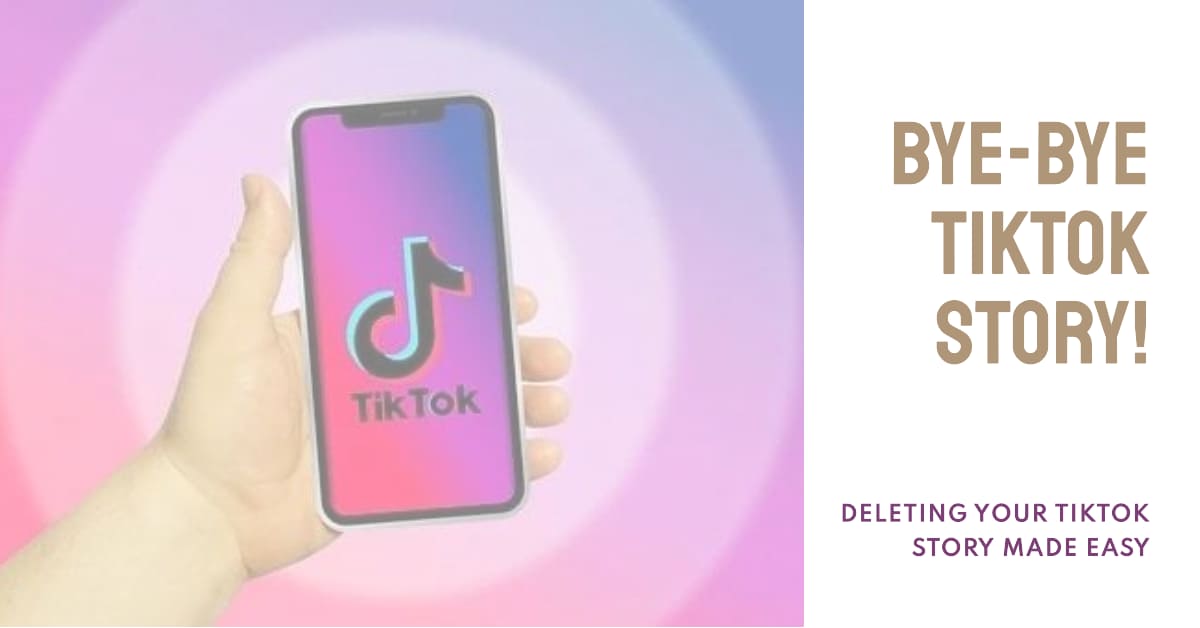Are you an avid TikTok user who loves sharing your stories with the world but wants to know how to delete TikTok stories when the time comes?
Look no further! In this comprehensive guide, we’ll walk you through the process of deleting TikTok stories with ease and finesse.
Whether you’re a seasoned TikTok pro or a newcomer to the platform, we’ve got you covered. Let’s dive right in and discover how you can reclaim control over your storytelling journey.
Contents
ToggleUnderstanding TikTok Stories
Before we delve into the tiktok stories deletion process, let’s take a moment to understand what TikTok stories are and how they differ from regular videos. TikTok stories are short, ephemeral videos that you can share with your followers, allowing them to see glimpses of your day-to-day activities. These stories vanish after 24 hours, adding a sense of urgency and excitement to the content.
TikTok stories offer a wonderful way to share spontaneous moments, but sometimes, you might want to remove certain stories for various reasons. Perhaps you’ve had a change of heart, or the content no longer reflects your current mood. Whatever the reason, deleting a TikTok story is a breeze.
Step-by-Step Guide to Deleting TikTok Stories
1. Launch the TikTok App
To begin the process, open the TikTok app on your mobile device. If you haven’t already logged in, make sure to do so using your credentials.
2. Access Your Profile
Upon opening the app, you’ll find your profile icon at the bottom right corner of the screen. Tap on it to access your profile page, where you’ll see all your uploaded videos and stories.
3. Navigate to Your Stories
On your profile page, locate the “Stories” section. It’s usually found at the top of your profile, right below your bio. Tap on the “Stories” section to view all your active stories.
4. Select the Story to Delete
Browse through your stories and find the one you wish to delete TikTok story. Once you’ve located the desired story, tap on the three dots (ellipsis) usually present in the bottom right corner of the story.
5. Choose “Delete” Option
Upon tapping the three dots, a menu will pop up with various options. Select the “Delete” option from the list. TikTok will then ask for confirmation to proceed with the deletion.
6. Confirm the Deletion
Confirm your decision to delete TikTok story by tapping “Delete” again. Voilà! Your TikTok story will now be removed from your profile and will no longer be visible to your followers.
Remember, once you delete a TikTok story, it cannot be recovered, so be sure you truly want to remove it before proceeding.
Troubleshooting: What to Do If You Can’t Delete a Story
In some instances, you might encounter difficulties while attempting to delete a TikTok story. Don’t worry; we’ve got some troubleshooting tips for you!
Check for Connectivity: Ensure that you have a stable internet connection before trying to delete TikTok story. A poor connection may prevent the deletion process from completing successfully.
Update the App: Make sure you’re using the latest version of the TikTok app. Developers often release updates to fix bugs and improve performance, so updating might resolve any issues.
Restart Your Device: Sometimes, a simple restart can solve various app-related problems. Give it a try if you’re facing persistent issues.
Clear Cache: Clearing the TikTok app’s cache can also help in case of glitches. Go to your device’s settings, find the TikTok app, and clear its cache.
If the problem persists despite trying these steps, consider reaching out to TikTok support for further assistance.
Deleting TikTok Stories Responsibly
While it’s easy to delete TikTok stories, it’s also essential to use this feature responsibly. Remember that the content you share can impact others, and being considerate of your audience is crucial. Here are a few tips to help you maintain a responsible approach to story sharing:
Think Before You Post: Take a moment to consider the potential impact of your story on others. Avoid sharing content that may cause harm or distress to anyone.
Privacy Settings: Utilize TikTok’s privacy settings to control who can view your stories. Choose between public, private, or friends-only settings based on your comfort level.
Be Mindful of Time Zones: TikTok stories last for 24 hours, but not everyone in your audience might be in the same time zone. Consider this when sharing time-sensitive content.
Interact with Respect: Respond to comments and messages with kindness and respect. Healthy interactions foster a positive and supportive community.
Conclusion
Deleting TikTok stories is a straightforward process that empowers you to curate your online presence actively. Whether you’re clearing out old content, making room for new stories, or simply changing your narrative, this guide has shown you the ropes.
Remember to use the deletion feature responsibly, keeping in mind the impact your content can have on others. Be mindful of your audience and engage with them in a positive manner.
So, go ahead and share your stories with confidence, knowing that you have the knowledge to delete TikTok stories when the time is right. Embrace the joy of storytelling on TikTok, and let your creativity shine!