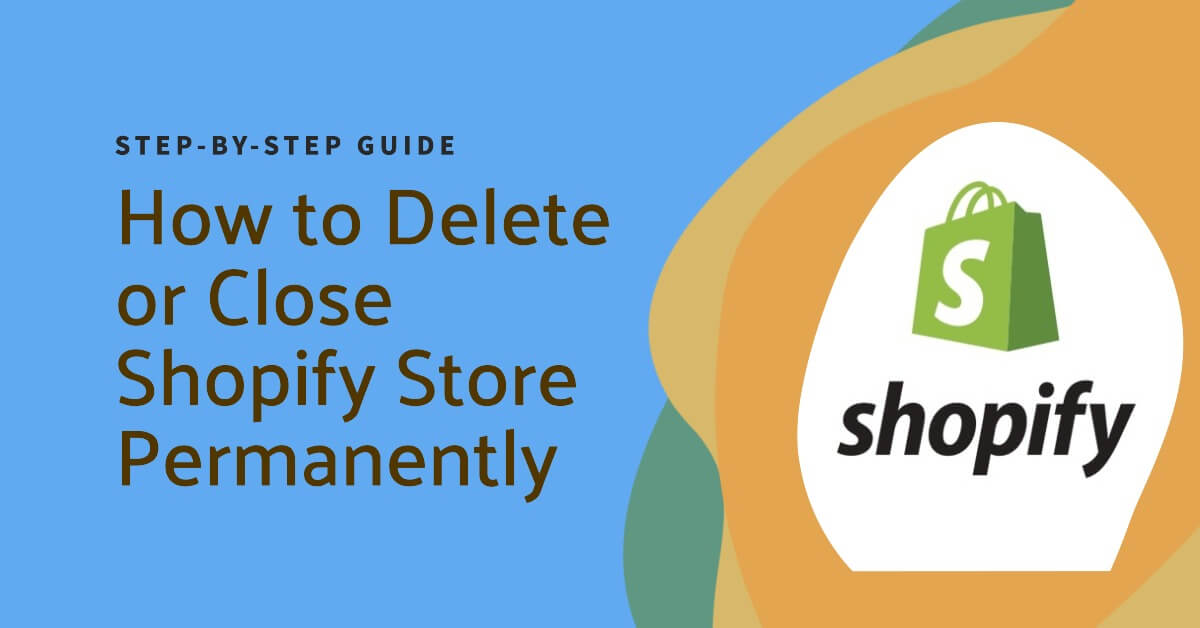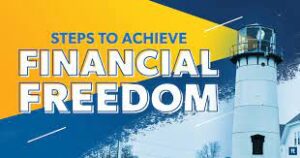Have you ever had to say goodbye to your Shopify store because of a circumstance? It takes careful thought and a well-executed procedure to know how to permanently close a Shopify store, remove it entirely, and delete Shopify store accounts, whether it’s due to a change in business direction, the merging of many stores, or simply closing up shop.
This comprehensive guide will cover everything you need to know before completely deleting your Shopify store, including the crucial variables to take into account. It will also walk you through the process step-by-step, go over methods for data recovery, and look at alternatives to permanent deletion. So let’s get started and handle this procedure with assurance!
Contents
ToggleConsiderations before Deleting a Shopify Store
Before you proceed with permanently removing your Shopify store, it’s crucial to take a moment to evaluate the implications and consider a few key factors:
Consider Your Choice: Deleting a Shopify store entirely is a big step. Spend some time making sure it’s in line with your long-term objectives and isn’t just a quick response to a recent failure. Analyse your business plan, the state of the market, and any potential effects a permanent Shopify store closure might have on your brand’s reputation.
Backup Your Data: It’s essential to make a complete copy of all of your important data before completely deleting your store. This comprises client information, order history, product information, and any other pertinent information. Shopify offers a number of data export options, ensuring you have a copy in case you need it or decide to relocate your store entirely to another platform.
Communicate with Stakeholders: If you have employees, partners, or affiliates associated with your Shopify store, inform them about your decision to close it permanently and delete Shopify store accounts. Open communication can minimize any confusion or negative repercussions and help maintain professional relationships.
Step-by-Step Guide to Permanently Delete a Shopify Store
Now that you’ve considered the necessary factors, let’s proceed with the step-by-step process to permanently delete your Shopify store and close Shopify store accounts:
Step 1: Access your Shopify Admin Dashboard
To begin, log in to your Shopify account and navigate to the admin dashboard. This is your central hub for managing all aspects of your store.
Step 2: Go to Settings
Once in the admin dashboard, locate and click on the “Settings” tab. This will open a dropdown menu with various options.
Step 3: Choose Plan and Permissions
From the “Settings” dropdown menu, select “Plan and Permissions.” Here, you’ll find essential store management settings.
Step 4: Scroll down to the “Store Status” section
Within the “Plan and Permissions” settings, scroll down until you find the “Store Status” section. This is where you can take the necessary steps to close your Shopify store permanently and remove it completely.
Step 5: Close Your Store Completely
Within the “Store Status” section, click on the “Close Store” button. A pop-up window will appear, asking you to confirm your decision.
Step 6: Confirm Store Closure Permanently
Carefully read the information provided in the pop-up window. If you’re sure about permanently deleting your Shopify store, click the “Close Store” button to proceed.
Step 7: Verify Your Store Closure
To ensure the authenticity of your request, Shopify will prompt you to enter your password. Input your password and click “Close Store” once again.
Step 8: Store Closure Confirmation
Congratulations! You have successfully deleted your Shopify store, closed Shopify store accounts permanently, and removed it completely. You will receive a confirmation email from Shopify, indicating the closure of your store.
Data Recovery and Retrieval Options
While permanently deleting your Shopify store may seem final, it’s essential to explore data recovery and retrieval options:
Contact Shopify Support: In case you need assistance or have questions regarding data recovery after you close Shopify store permanently, reach out to Shopify’s customer support team. They can provide guidance and explore potential options based on your specific circumstances, including options to recover data from permanently deleted Shopify store accounts.
Third-Party Apps: Several third-party apps specialize in data recovery and retrieval from deleted Shopify stores. Look for reputable apps that offer these services and ensure their compatibility with your store’s data structure and security measures. These apps can help you recover essential data even after permanently deleting your Shopify store.
Offline Backups: If you had previously created offline backups of your Shopify store data, such as exporting CSV files or using external backup services, you may be able to restore certain aspects of your store from these backups. Review your backup files and assess their viability for data recovery.
Prioritize Important Data: Identify the most critical data elements you wish to recover, such as customer information, product details, or order history. This will help you focus your efforts on retrieving the most valuable data for your business, whether through built-in Shopify features or third-party solutions.
Alternatives to Permanent Deletion
While permanently deleting your Shopify store may be the right decision for some, it’s worth considering alternative options before taking the irreversible step:
Pause Your Store: Shopify offers the option to pause your store temporarily, which suspends billing and takes your store offline. This allows you to retain your data and gives you the opportunity to reactivate your store in the future without starting from scratch. Pausing your store can be a suitable choice if you anticipate a potential return to e-commerce or want to maintain your store’s presence during a hiatus.
Sell Your Store: If you’ve built a successful Shopify store with an established customer base and strong revenue, consider selling it to interested entrepreneurs or investors. Platforms like Exchange Marketplace provide a marketplace for buying and selling existing Shopify stores. By selling your store, you can transfer its assets and customer base to a new owner, allowing them to continue its operation.
Rebrand and Redirect: Instead of deleting your store entirely, you can consider rebranding and redirecting your Shopify store to a new domain or a different platform. This allows you to leverage the existing assets and customer base while exploring new opportunities. By rebranding, you can breathe new life into your business while preserving the foundation you’ve already established.
Conclusion
Deleting a Shopify store permanently, removing it completely, and closing Shopify store accounts require careful consideration and a well-executed process. By following the step-by-step guide outlined in this article, you can confidently navigate the process and ensure a seamless closure. Remember to back up your data, communicate with stakeholders, and explore data recovery options if needed.
Additionally, consider alternatives to permanent deletion, such as pausing your store, selling it, or rebranding. Each option has its merits, and it’s essential to choose the path that aligns with your long-term goals and business strategy. Whatever decision you make, approach it with confidence and adaptability, knowing that you’re taking a step towards the next chapter in your entrepreneurial journey.