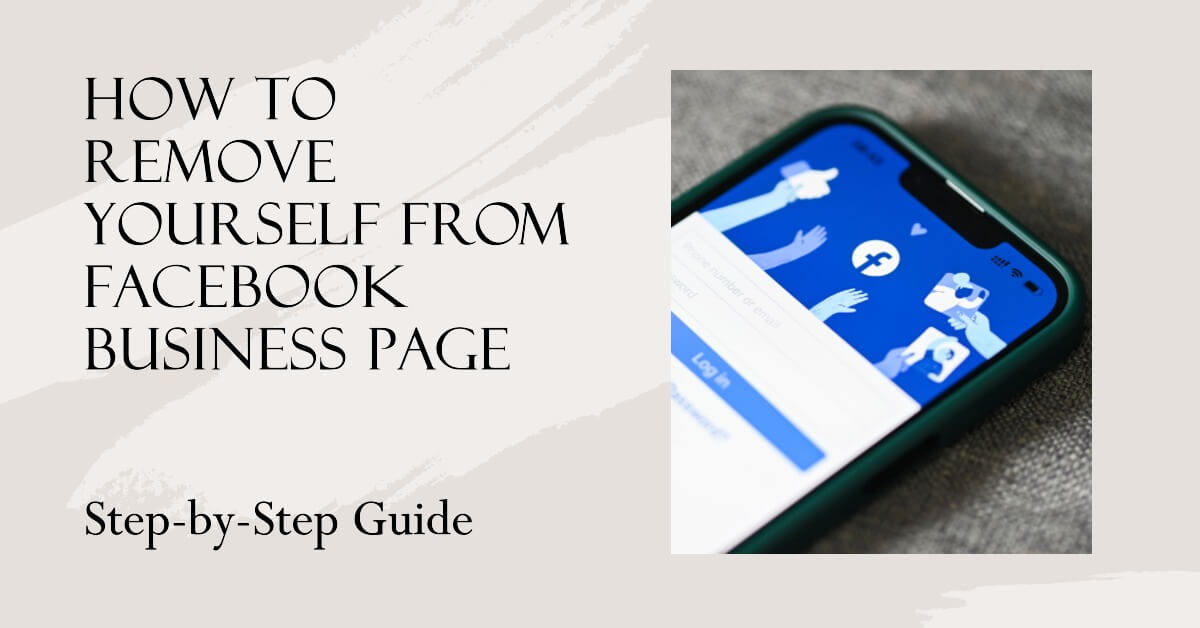Are you tired of being associated with a Facebook business page that no longer aligns with your interests or goals?
Maybe you were added to a page without your consent or are simply looking to distance yourself from a page that doesn’t reflect your current professional or personal endeavors. Whatever the reason, removing yourself from a Facebook business page is a relatively straightforward process that we’ll guide you through in this article.
Contents
ToggleWhy Remove Yourself from a Facebook Business Page?
There are several reasons why you might want to remove yourself from a Facebook business page. Perhaps you were previously involved with the page but have since moved on to new ventures.
Maybe you’re concerned about privacy or no longer wish to be associated with a particular brand or organization. Whatever your reasons may be, taking control of your online presence is essential, and we’re here to help you regain that control.
Step 1: Accessing the Facebook Business Page
To remove yourself from a Facebook business page, you’ll first need to access the page. Follow these simple steps:
- Log in to your Facebook account using your credentials.
- Once logged in, locate the search bar at the top of the Facebook homepage.
- Type the name of the business page you wish to remove yourself from.
- From the search results, click on the business page you want to remove yourself from.
Step 2: Managing Page Roles
Now that you’re on the Facebook business page, it’s time to navigate to the Page Roles section. Here’s how you can do it:
- On the top menu of the business page, locate and click on the “Settings” tab.
- In the left-hand column, you’ll find a list of options. Click on the “Page Roles” tab.
- Scroll down the Page Roles page until you find your name listed under the “Existing Page Roles” section.
Step 3: Removing Yourself from the Page
Now that you’ve reached the Page Roles section, it’s time to remove yourself from the Facebook business page. Follow these steps:
- Locate your name under the “Existing Page Roles” section.
- Next to your name, you’ll find a dropdown menu. Click on it.
- From the dropdown menu, select the “Remove from Page” option.
- A confirmation pop-up will appear. Click “Remove” to finalize the process.
Step 4: Verify Your Removal
After completing the steps mentioned above, it’s essential to verify that you have successfully removed yourself from the Facebook business page. Follow these steps:
- Go back to the Facebook homepage by clicking on the Facebook logo at the top left corner of the screen.
- In the search bar, type the name of the business page you remove yourself from.
- From the search results, locate the business page and click on it.
- If the removal was successful, the page should display without any indication of your involvement.
Step 5: Communicating with Page Administrators
In some cases, it may be beneficial to communicate your decision to remove yourself from a Facebook business page with the page administrators or other members involved. By explaining your reasons and expressing gratitude for the opportunity to be part of the page, you can maintain positive relationships and minimize any misunderstandings.
- Identify the administrators or key members of the Facebook business page.
- Craft a polite and concise message explaining your decision to remove yourself from the page.
- Express appreciation for the time you spent as part of the page and any value you gained from the experience.
- Emphasize that your decision is based on personal or professional reasons and does not reflect any negative sentiment towards the page or its members.
- Send the message privately through Facebook Messenger or other appropriate communication channels.
Maintaining open lines of communication can help preserve relationships and ensure a smooth transition as you separate yourself from the Facebook business page.
Step 6: Adjusting Privacy Settings
After removing yourself from a Facebook business page, it’s crucial to review and adjust your privacy settings to align with your desired level of online visibility and personal information sharing. Here are some tips to consider:
- Access the Facebook privacy settings by clicking on the small downward arrow in the top-right corner of the Facebook homepage and selecting “Settings & Privacy” from the dropdown menu.
- In the left-hand column of the Settings page, click on “Privacy.”
- Review each privacy setting category, such as “Who can see your future posts?” and “Who can see your friends list?” Adjust the settings according to your preferences.
- Pay special attention to the “Timeline and Tagging” settings to control who can post on your timeline and tag you in photos or posts.
- Customize the privacy settings for specific past posts or photos by selecting “Limit Past Posts” in the “Your Activity” section.
- Consider enabling features like “Review tags people add to your posts before the tags appear on Facebook” for additional control over your online presence.
- Regularly review and update your privacy settings as Facebook’s interface and options may change over time.
By adjusting your privacy settings, you can safeguard your personal information and ensure that your Facebook account reflects the level of privacy you desire.
Step 7: Evaluating the Consequences
Before removing yourself from a Facebook business page, it’s essential to carefully evaluate the potential consequences and impact on your relationships and network. While removing yourself may align with your current goals or circumstances, it’s crucial to consider the following factors:
Professional Connections: Assess how your departure from the page may affect your professional relationships. If the page was related to your industry or field, consider whether it could impact your network or future opportunities.
Collaborations and Projects: Evaluate any ongoing collaborations or projects associated with the Facebook business page. Communicate with the relevant parties and ensure a smooth transition or handover process, if necessary.
Future References: Consider whether your involvement with the Facebook business page could provide valuable references or endorsements in the future. If applicable, maintain positive relationships with page administrators and members to preserve these possibilities.
Online Presence: Reflect on how your departure from the page may affect your online presence. Take into account how your personal brand or reputation may be perceived by others in relation to your previous involvement with the page.
By carefully considering these consequences, you can make an informed decision about removing yourself from a Facebook business page and proactively manage any potential impact.
Additional Tips and Considerations
While the steps mentioned above should effectively remove you from a Facebook business page, here are a few additional tips and considerations to keep in mind:
Double-check: After removing yourself, take a moment to confirm that your name is no longer listed under the “Existing Page Roles” section in the Page Roles settings.
Communication: If you’re removing yourself from a page where you were a valued member or contributor, consider communicating your decision with the page administrators or other members involved.
Privacy Settings: Ensure that your Facebook privacy settings are adjusted according to your preferences. This will help you maintain control over your online presence and personal information.
Think Twice: Before removing yourself from a Facebook business page, carefully evaluate the consequences and potential impact on your relationships and network. Sometimes, it may be worth considering other options such as discussing your concerns with the page administrators.
Conclusion
Removing yourself from a Facebook business page is a strategic move to regain control over your online presence and align your digital footprint with your current interests and goals.
By following the steps provided in this expanded guide and considering the additional tips and consequences, you can navigate the process smoothly and maintain positive relationships along the way.
Take charge of your online identity and shape your digital presence according to your preferences. Remember, your online presence should reflect the person you are today and the future you strive to achieve.